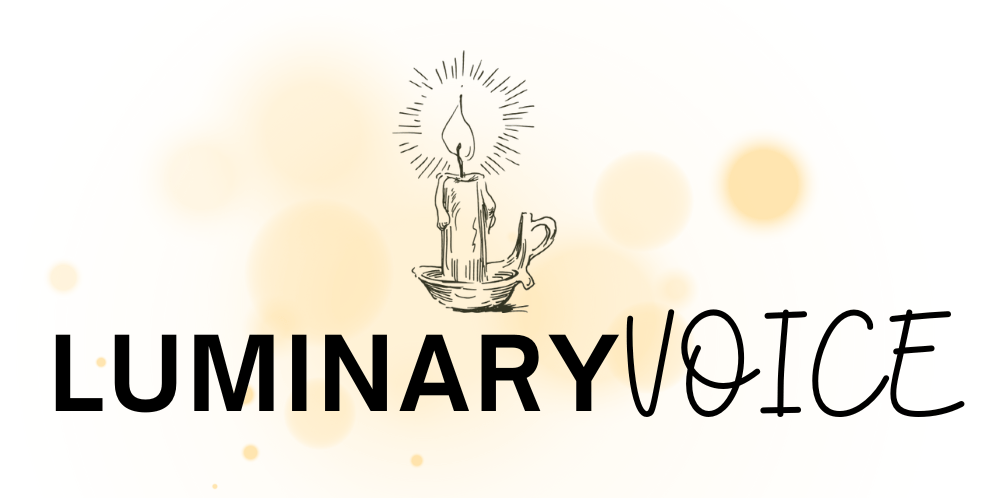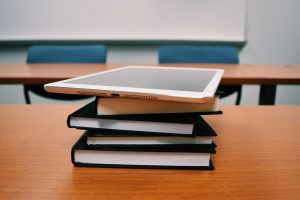Search Operators: The Ultimate Guide to Mastering Advanced Google Search Techniques
When you use Google, do you ever feel like you’re not getting exactly what you want? You’re not alone. Most users rely on simple keywords and hope Google figures it out , but what if you could talk directly to the search engine and tell it precisely what to find?
That’s where search operators come in. These are special symbols and commands that help you filter, refine, and supercharge your search results.
In this beginner-friendly guide, we’ll explain what search operators are, how to use them effectively, and share the most powerful ones you can start using today.
What Are Search Operators?
Search operators are special characters and words you can include in search queries to make your searches more precise. They tell search engines exactly how to interpret your query, helping you narrow down millions of results to just the most relevant ones.
Think of them as secret shortcuts or cheat codes for Google. Whether you’re a student doing research, a marketer looking for guest posting opportunities, or just someone trying to find a lost web page, search operators can save you hours.
✅ Focus keyword: search operators (used naturally in intro and headings)
Why Should You Use Search Operators?
You might wonder , if Google is already smart, why bother using these? Here’s why:
Better accuracy: Search operators help eliminate irrelevant results.
Save time: Find the information you want faster.
Uncover hidden gems: Discover pages that don’t appear in normal searches.
Boost productivity: Great for researchers, journalists, and SEO professionals.
Simply put, once you learn how to use search operators, you’ll never go back to basic Googling again.
Types of Search Operators
Search operators come in two main categories:
1. Basic Search Operators
These are simple commands that can be used in everyday searches.
2. Advanced Search Operators
These involve more complex syntax and are useful for SEO, content research, and technical searches.
Let’s go through both, with real examples.
Basic Search Operators You Should Know
1. Quotation Marks (“ ”)
Use quotes to search for an exact phrase.
Example:“digital marketing strategy”
➡ Google will only show results that include that exact phrase, not variations.
2. Minus Sign (-)
Exclude a specific word or term from your search.
Example:best laptops -gaming
➡ This finds pages about the best laptops, excluding gaming laptops.
3. Site: Operator
Search within a specific website or domain.
Example:site:bbc.com climate change
➡ Shows only results from BBC.com that mention climate change.
4. OR Operator
Find pages that include either of two keywords.
Example:travel tips OR packing guide
➡ Displays pages containing either “travel tips” or “packing guide.”
5. Asterisk (*)
Acts as a wildcard for unknown or variable words.
Example:“best * for beginners”
➡ Google fills in the blank, showing results like “best camera for beginners” or “best yoga for beginners.”
Advanced Search Operators for Professionals
1. Intitle:
Find pages with your keyword in the title.
Example:intitle:SEO checklist
➡ Shows pages that have “SEO checklist” in their title.
2. Allintitle:
Search for multiple keywords in the title.
Example:allintitle:SEO content strategy
➡ Displays pages where all these words appear in the title.
3. Inurl:
Find pages with specific words in their URL.
Example:inurl:guest-post
➡ Perfect for finding websites that accept guest posts.
4. Allinurl:
Same as above, but for multiple words.
Example:allinurl:submit guest post
5. Filetype:
Find specific file formats such as PDF, DOC, or PPT.
Example:filetype:pdf digital marketing report
➡ Returns PDFs related to digital marketing reports.
6. Related:
Find sites similar to a specific domain.
Example:related:nytimes.com
➡ Shows websites similar to The New York Times.
7. Cache:
See the most recent cached version of a webpage.
Example:cache:example.com
➡ Useful for viewing pages that may have been updated or deleted.
8. Info:
Get details about a website.
Example:info:wikipedia.org
➡ Displays information Google has about Wikipedia.
How SEO Experts Use Search Operators
Search operators aren’t just for casual searching — they’re a goldmine for SEO professionals and digital marketers. Here’s how experts use them strategically:
1. Finding Guest Posting Opportunities
Use inurl:guest-post or intitle:“write for us” to locate blogs that accept guest contributors.
2. Competitor Research
Use related:competitor.com to discover similar sites in your niche.
3. Broken Link Building
Use inurl:resources or intitle:resources combined with keywords to find outdated or broken links to replace with your own.
4. Content Ideation
Use intitle:how to + your keyword to discover trending or top-performing content ideas.
5. Site Audits
Use site:yourdomain.com to quickly check what pages Google has indexed.
Common Mistakes to Avoid
Even though search operators are powerful, misuse can lead to confusing or incomplete results. Here’s what to watch out for:
❌ Using too many operators at once (it can confuse the algorithm)
❌ Forgetting quotes when searching for exact phrases
❌ Using spaces in operators (like writing “site: bbc.com” instead of “site:bbc.com”)
❌ Overlooking region-specific results
The key is balance , combine operators thoughtfully for accurate and meaningful searches.
How to Practice Using Search Operators
Here’s a simple exercise:
Pick a topic you’re researching (e.g., email marketing).
Start with
“email marketing”for exact results.Add
filetype:pdfto find in-depth resources.Try
site:hubspot.com email marketingto find expert content.Finish with
intitle:email marketing tipsfor blog-specific content.
In just a few steps, you’ll get better, faster, and more reliable search results than ever before.
The Future of Search Operators
With advancements in AI and natural language processing, some search operators may evolve or integrate into smarter search systems. However, for researchers and SEO professionals, search operators will remain indispensable tools for precision and control over what Google reveals.
As search engines become more conversational, learning these operators gives you a distinct edge , making your online searches sharper, faster, and more powerful.
Conclusion: Master Your Searches with Search Operators
Knowing how to use search operators effectively can completely transform how you find information online. Instead of sifting through thousands of irrelevant pages, you can pinpoint the exact data, file, or insight you need.
Start small , experiment with a few basic operators today. Soon, you’ll be navigating Google like an SEO expert, saving time and finding better results every single time.
✅ FAQs About Search Operators
1. What are search operators used for?
Search operators are symbols and commands that refine your search queries on Google. They help you get more accurate and targeted results.
2. Can I combine multiple search operators in one query?
Yes! You can combine several operators like site:, intitle:, and filetype: to create highly specific searches.
3. Are search operators the same for all search engines?
Most major search engines (Google, Bing, DuckDuckGo) support similar operators, but syntax and behavior can differ slightly. Always check each engine’s documentation.